Use Juicebox via Etherscan
Launch a project
-
Visit the
JBController3_1contract on Etherscan here. If not already open, navigate toContract→Write Contract→4. launchProjectFor. Connect your wallet by clicking “Connect to Web3”. -
Input your desired parameters and click
Writeto submit your transaction:
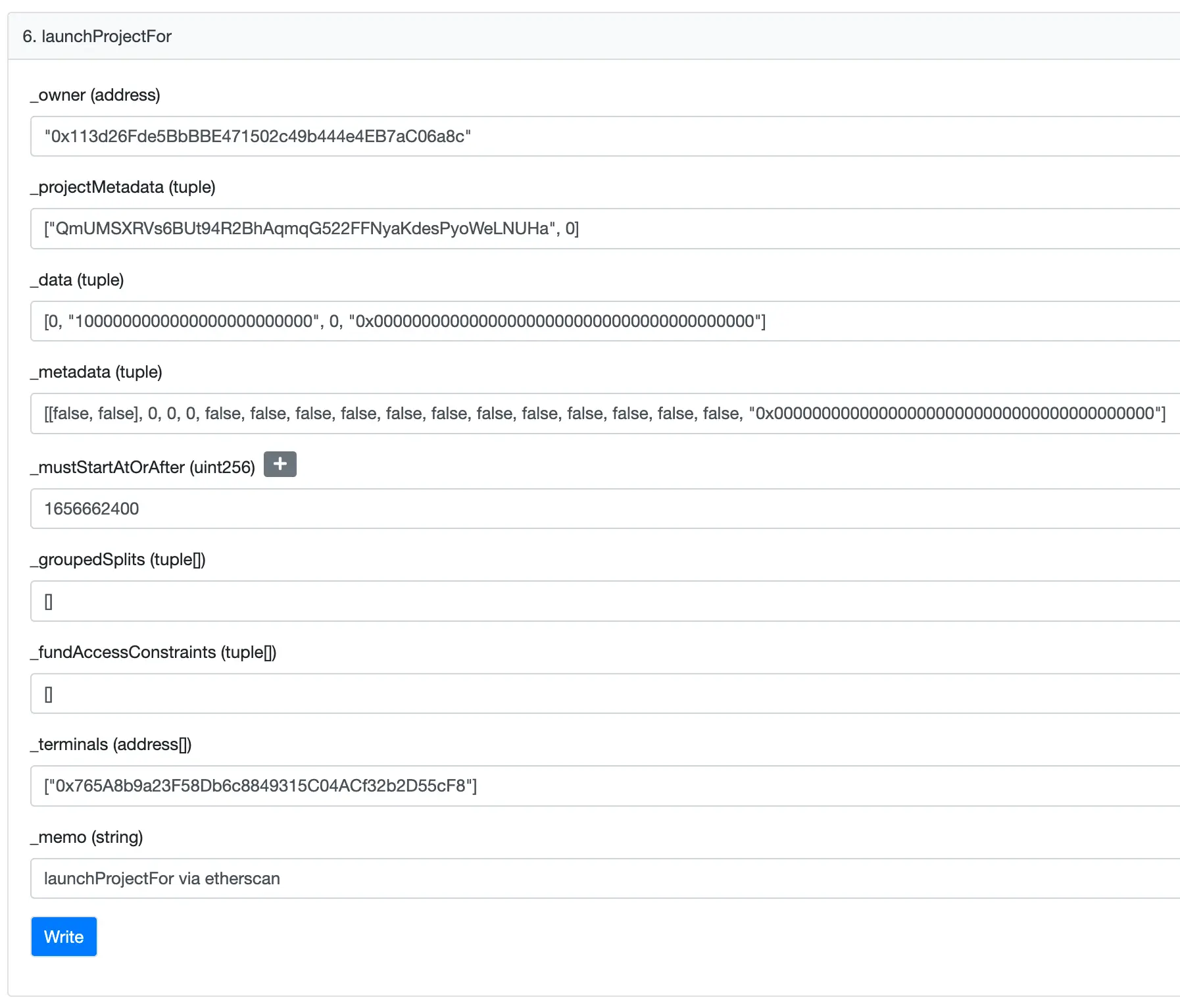
If you are not already familiar with project parameters, read the Programmable treasury guide and the launchProjectFor docs.
- Once the transaction has been confirmed, visit juicebox.money to find your project.
Reconfigure a funding cycle
-
Visit the
JBController3_1contract on Etherscan here. If not already open, navigate toContract→Write Contract→8. reconfigureFundingCyclesOf. Connect your wallet by clicking “Connect to Web3”. -
Input your desired parameters and click
Writeto submit your transaction:
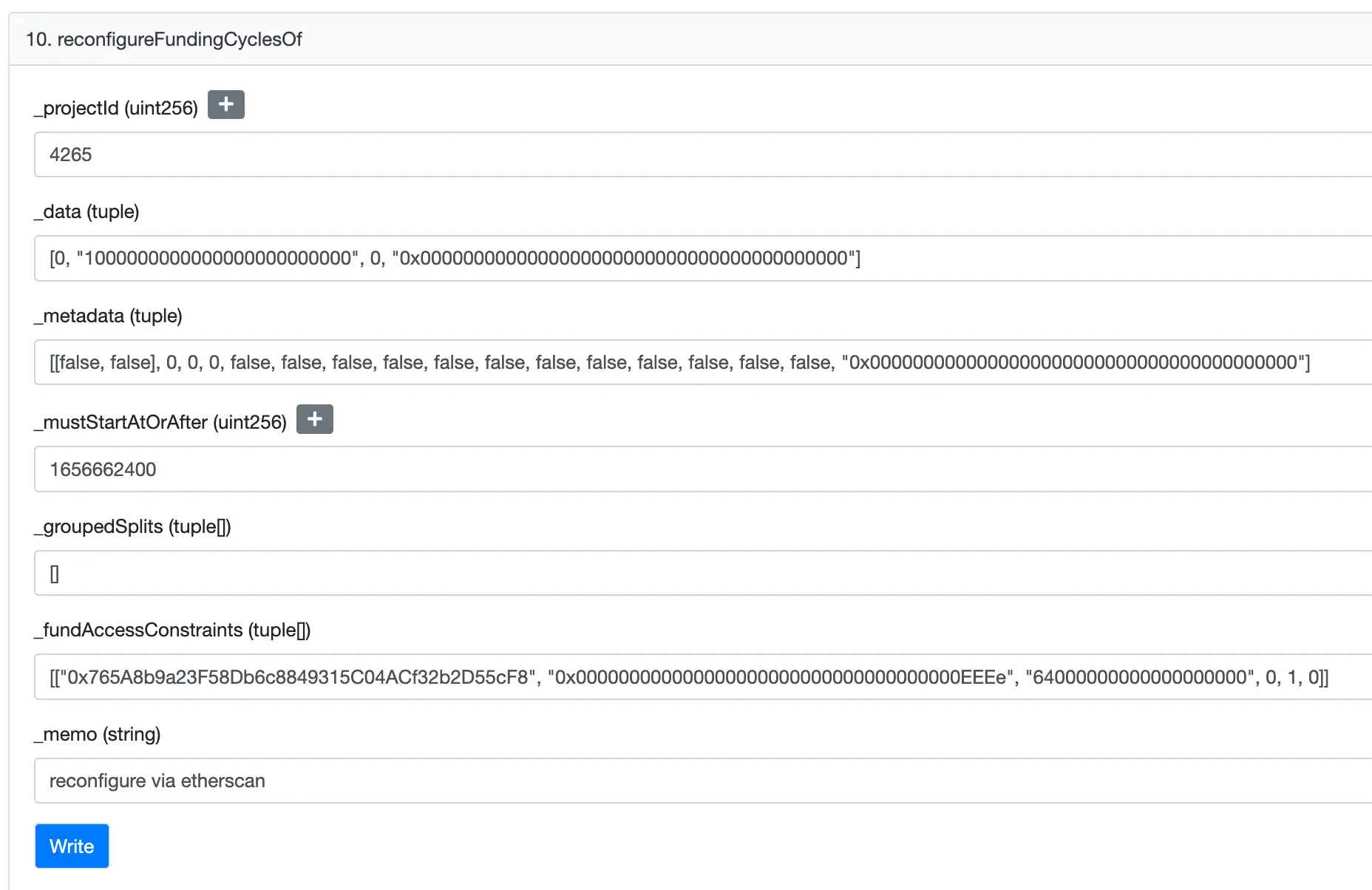
If you are not already familiar with project parameters, read the Programmable treasury guide and the reconfigureFundingCyclesOf docs.
- Once the transaction has been confirmed, visit juicebox.money to verify your reconfiguration.